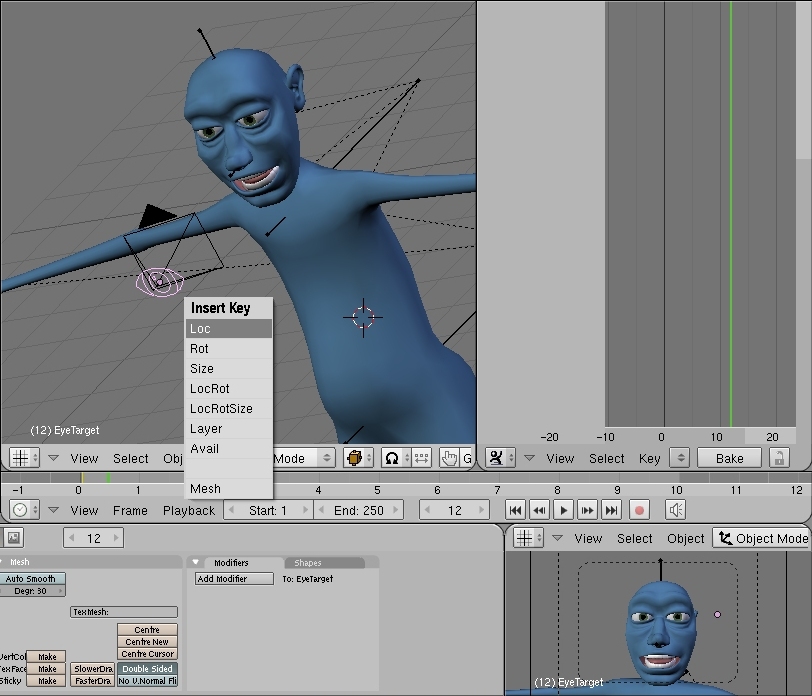Keep going. It's pretty simple. When you get to the end (frame 85), make sure you've closed his mouth and inserted the final keyframe. Now you've lipsynced Ludwig! Congratulations. BUT, it doesn't end here. No one talks with their eyes unblinking and their face and head rock steady. So now you get to animate Ludwig's head. To prepare for this, say the line ("My name is Ludwig, version X6.") exactly as it's said in the recording. Say it many times out loud. Keep yourself relaxed and notice the way your head moves. Look in a mirror . . . or better video tape yourself. When you've got the motions down, animate them. Now I'm not going to let you go, I'll walk you through the steps I took to animate Ludwigs head. You may have a different idea for his "head acting" and that's fine. Either follow along exactly in the tutorial, or if you feel up to it, do your own motions.
Now, make sure you're in frontview and then zoom out. Select the camera.
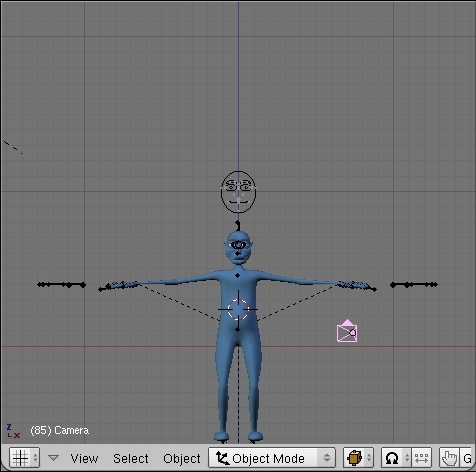
Go into cameraview, and press shift+f. Now you're in camera-fly-mode! Aim by pointing the cursor, move forward by left-clicking, and move straight up by hitting alt. Fly the camera into a position like this:

Hover the mouse on the dividing line between the Timeline, and the Buttons Window. Right-click, and a menu will appear. Select "Split Area." Move the line so that it's about a fourth of the way across the screen from the right and left click to actually split the window.

Choose the 3D View for the newly-created window. Then go into cameraview (NumPad 0)
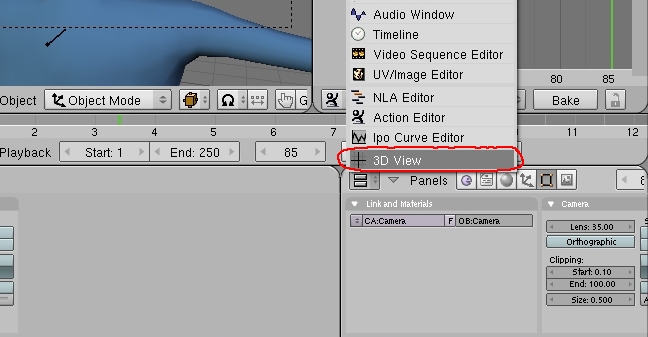
Find the bone on Ludwig's (body) armature labelled "Head" and select it. (You may have to move around in 3D space to select it.)

Move to frame 1 and insert it's location and rotation.
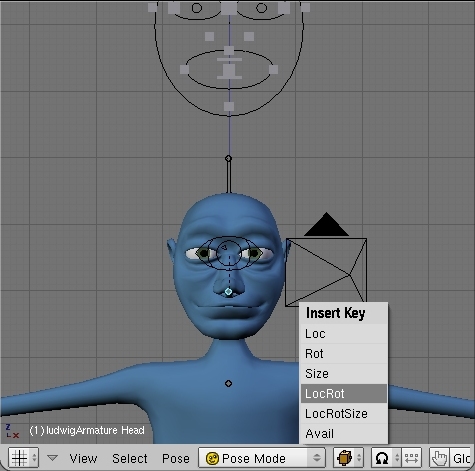
Select the EyeTarget (the mesh that's shaped like a big eye) and hit Alt+P and select "Clear Parent."
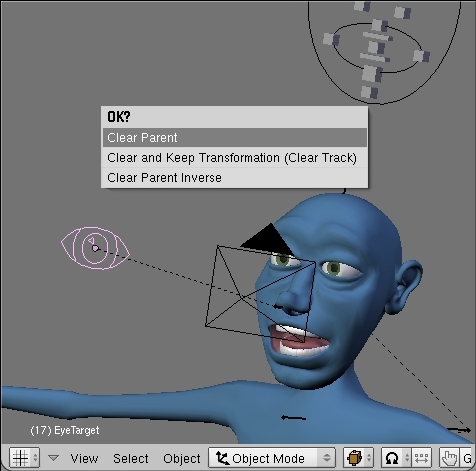
Go into topview (NumPad 7), move to frame 17, rotate the head counter-clockwise, and insert it's location and rotation. You can see when he's looking more or less at the camera by looking at your camview window in the lower right (the new window which you've just created).

Back to frame 1 and select the EyeTarget mesh. Insert it's location and rotation.

Now you're eyes always precede any movement of your head when you're looking at something new. So unless you're eyes are caught by something pretty and you're slowing turning your head away "wrenching your eyes" from the object, your eyes will always precede your head. So move to frame 12 (remember his head finishes moving on frame 17) and move the EyeTarget to the camera so that Ludwig appears to be looking right at us. Insert its location and rotation. (You can use the snap-to funcion to move the cursor first to the camera's location and then the EyeTarget to the cursor location.)