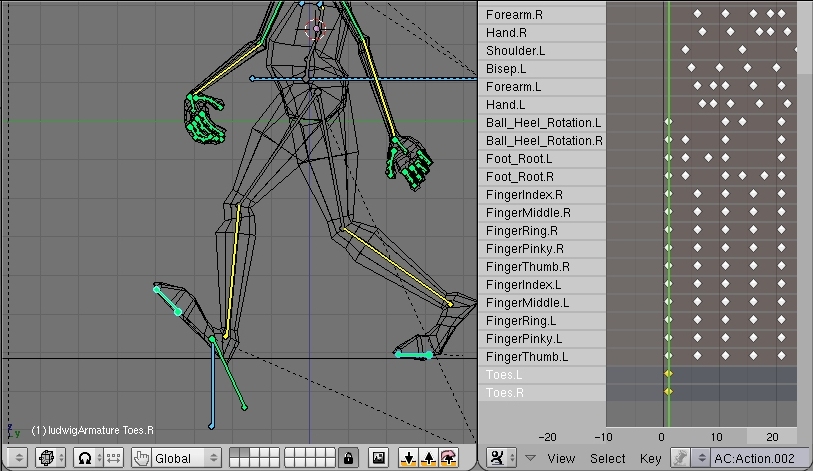Now let's add some head motion. We're doing a relaxed sort of walk, so we'll make his head bobble a little. Move to frame 4, the lowest part of his walk -- his down position. Rotate his head up a little so that his chin points up a bit. Now move to his up position in his first step, frame 8. Rotate his head down a little. Duplicate these two keyframes and put them in the proper place in his second step. (e.g. His chin should be up on his "down" position on frame 14 and down on his up position on frame 18.
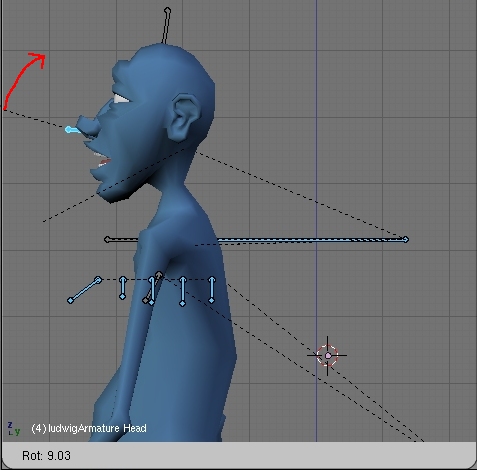
Now add some shoulder motion. On frame one (in top view), rotate his left shoulder forward a tad, and his right shoulder back a tad. Insert locations and rotations. Copy the pose and paste the flipped pose to frame 11, insert locations and rotations. Duplicate the shoulder keyframes from frame 1 to frame 21.
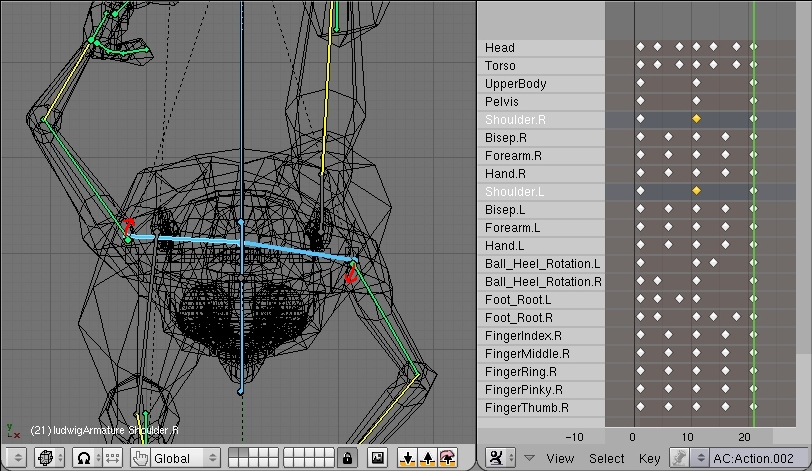
Now it's time for some off-setting. Right now he's hitting all his poses with all his limbs at the same time. A little unrealistic. Besides, people's arms are at their widest on the down position, not when their legs are the widest. So, take all his arm keyframes (press b for box select) and drag them to the right 3 frames so that the widest position is on the down position.
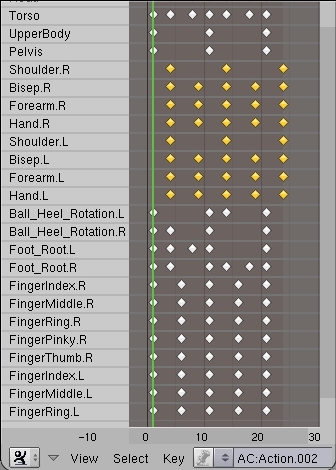
Now for the individual off-setting. You're arm doesn't normally hit it's position with all it's joints at the same time. It's more fluid and separate. The bisep hits first, then the forearm, and lastly the hand swings into place. By that time, the bisep is already swinging back and the forearm is just starting to swing back. So off-set each of those bones in the Action Editor by one frame (or so) each.
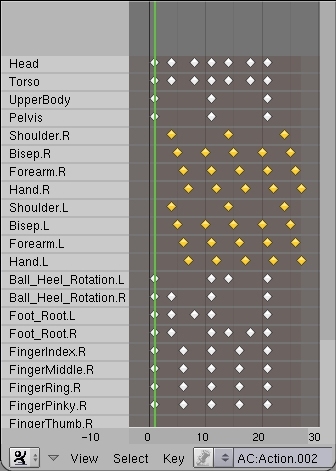
Whups! More hands passing through the leg again. Oh well, go the proper frame and fix that nonsense up.

And again for the other step.
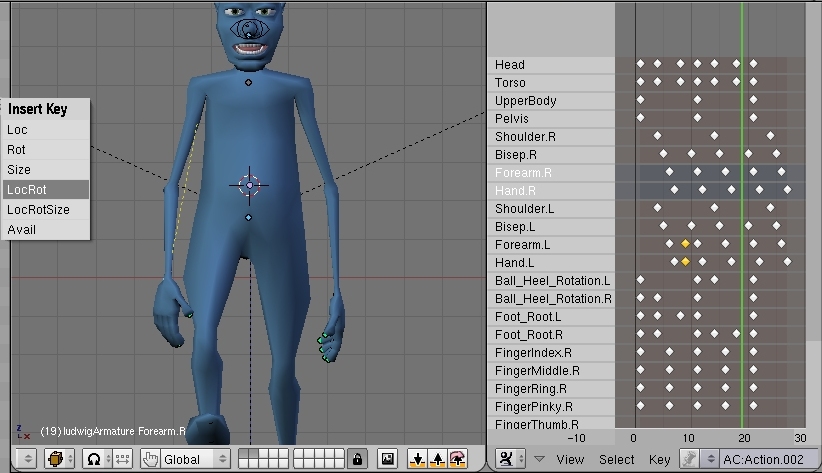
Now for some toe action. Grab the two toes and insert their locations and rotations on frame 1.